EDIT: improved release of the demo is using VueJS with Element-Plus now
The following github project might be helpful for you.
https://github.com/frehberg/rust-vue-demo
The project builds a rust tokio/axum web-service binary, integrating a webui frontend based on Vue framework (npm based), and using websockets to push state-changes from web-service to the webui once per second.
The web-service backend is based on Rust Tokio-Axum framework.
The frontend is based on the “progressive” Vue JavaScript framework; npm is used to compile vue component files to static files (HTML/CSS/JavsScript). These files are embedded into the Rust executable. Further rendering is not performed by web-service during runtime. Any costly DOM tree manipulation is off-loaded into the web-browser. The Vue library Element-Plus provides the UI components.
A new Vue project can be set up following step by step the Vue Getting Started document and the the element-plus installation document; the element-plus starter repository provides a state of the art setup using Vue/Element-Plus (Note: using vite-packer instead of vue-packer or webpack).
The web-service has been implemented using Rust, and it will handle the HTTP requests and may return one of the embedded files or serve the websocket connection.
The compact Vue app realizes a dynamic/reactive web frontend, displaying the data being received via websocket from web-service.
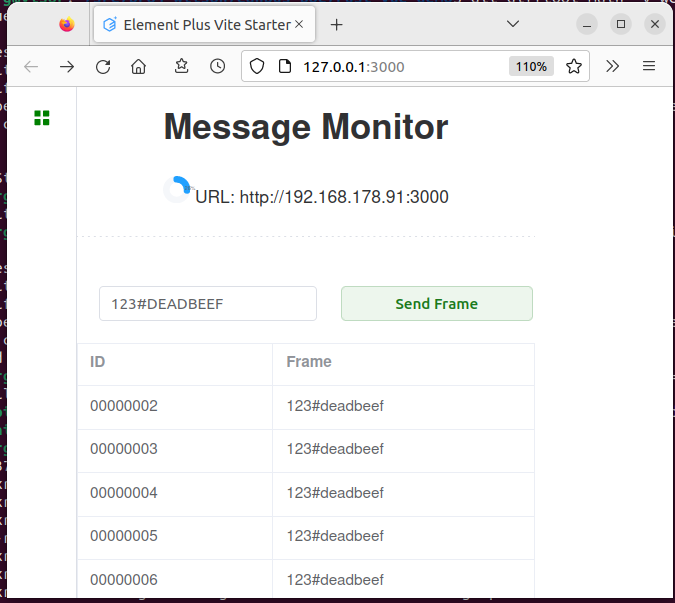
Building the Demo Step by Step
At first clone the repository https://github.com/frehberg/rust-vue-demo into a local directory
> git clone https://github.com/frehberg/rust-vue-demoAfter download, the npm project must be initialized at first, downloading the node.js dependencies.
> cd webui; npm installVue code and Rust code will be built together and executed using a single command, combining the cargo and npm build process. Now, invoke cargo to build and run the project. In the top directory invoke
> cargo run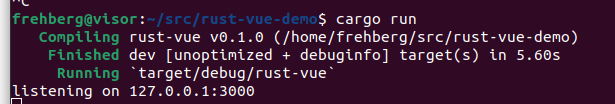
The Vue application (web frontend) is defined by template file webui/src/App.vue, and the Vue component MessageMonitor.vue. The result of the npm-build-process is placed in folder webui/dist/. The Rust backend binary is defined by src/main.rs. The following image shows the complete source tree.
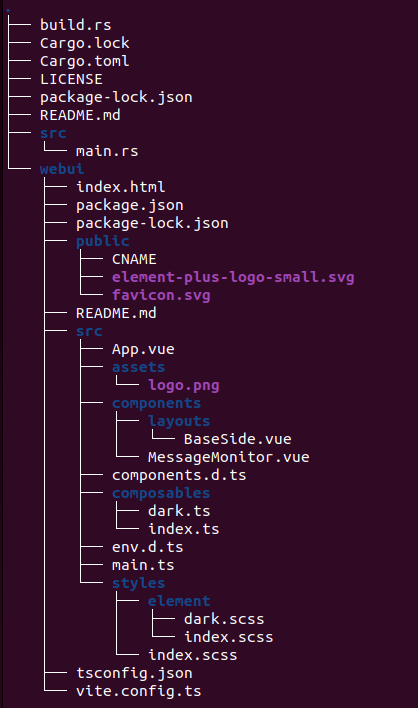
First, the build process will compile the Vue application (see build.rs), producing the files in folder webui/dist. Then the rust_embed macros in src/main.rs will embed the generated files of webui/dist/ and the rust compiler will generate the executable.
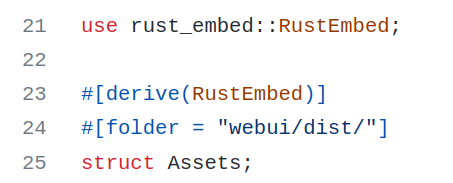
The web-service is self contained, the webui assets (Html and JavaScript files, images, etc.) are integrated into the binary.
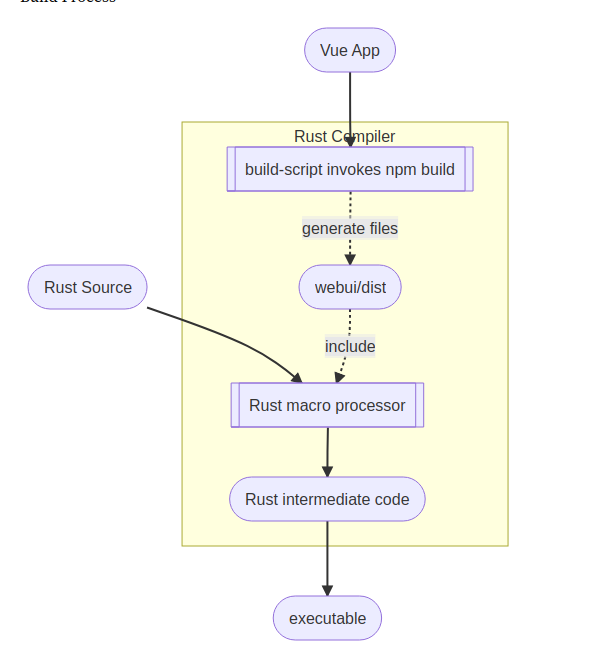
When connecting with web-browser to host at port 3000, eg http://127.0.0.1:3000, the webui will be loaded and it will open a websocket ws://127.0.0.1/ws, receiving data from web-service, suitable for process monitoring. Once per second the service URL is sent to the UI for display.
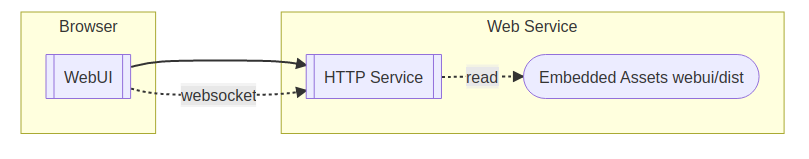
Via the websocket the UI is able to send CAN frame messages to the web-service and is receiving CAN frames asynchronously. The source code of the reactive UI contains simply 100 lines of code.
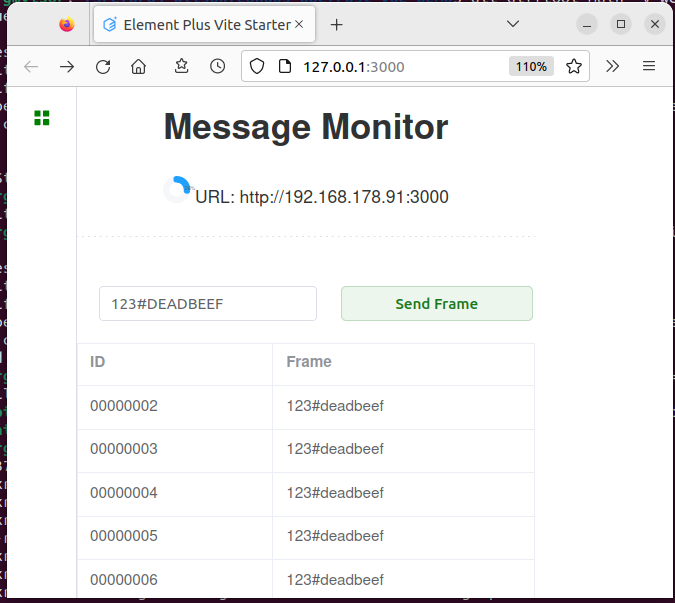
This combination of rust-binary and Vue frontend (HTML/CSS/JavaScript) can be used either for backend server systems but is also suitable for embedded systems. The stripped release binary target/release/rust-vue will occupy ca. 4MB, containing the web-service backend, and the webui frontend (HTML/CSS/JavaScript files).
> RUSTFLAGS='-C link-arg=-s' cargo build --releaseThe embedded files are static and sent to webui as is, without any kind of template engine processing; the costly DOM tree manipulation is off-loaded to the web-browser.